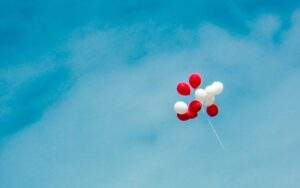過去協助不少客戶導入 Power Platform 以及 Dynamics 365,因此也想考驗自己在這些解決方案上面的知識。總共耗時約一個月的時間來準備,整體上來說 PL-600 比較重視產品之外的面向,譬如 project governance 和 risk management,而 PL-200 更期待通過者是一位 subject matter experts,能夠創造一個解決方案、滿足客製化需求、並且整合不同方案。除此之外,對於 Microsoft Teams 和 Dynamics 365 也需要有基礎認識。
這篇文章的內容
- 誰需要考這張認證
- 如何拿到 Power Platform Solution Architect Expert 認證
- 考試模式:題目類型、長度
- 考試範圍包含哪些服務
- 我使用過的學習資源
- 如果能重來一次
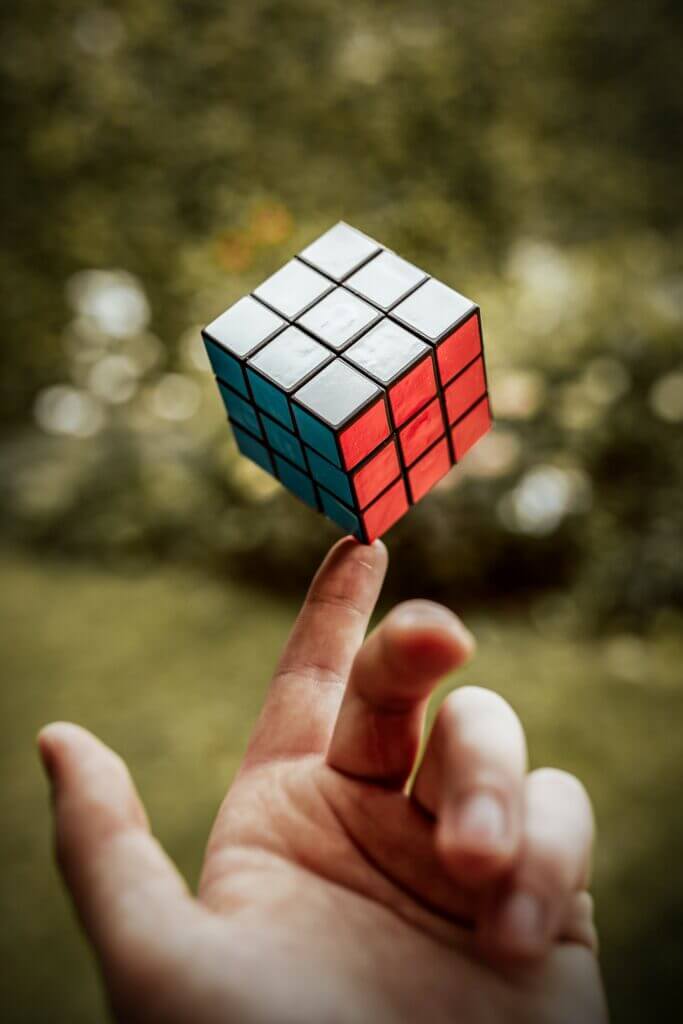
誰需要考這張認證
官網上列出 PL-600 這張認證的對象:
If you’re looking to prove your expertise as a Microsoft Power Platform or Microsoft Dynamics 365 solution architect, or if you’re a developer or a senior consultant ready to take the next step to become a solution architect, this expert certification can help you move forward in your career.
這張認證適合已經在 Power Platform 或者 Dynamics 365 上有開發者或者顧問相關工作經驗,並且希望能為一位解決方案架構師的人,這張證照可以幫助你在職涯發展更上層樓。
官網上列出 PL-200 這張認證的對象:
Are you a functional consultant, data analyst, or developer looking to hone your consulting and configuration skills, or solution architect on a path to the solution architect certification? Or maybe you’re an IT professional with knowledge and experience configuring Microsoft Power Platform. If this describes you and you’re familiar with using Power Platform components to extend and customize Microsoft apps and services such as Teams, Dynamics 365, Excel, and Word, explore how the Microsoft Power Platform Functional Consultant Associate certification can help enhance your career and make you a key member of your team. This certification indicates to the world that you’re considered qualified to build and implement solutions that use Power Apps, Power BI, and Power Virtual Agents.
這張認證適合對於 Power Platform 熟悉的開發者、分析師、顧問或者 IT 從業人員,用來證明自己可以運用 Power Platform 打造一套解決方案。
如何拿到 Power Platform Solution Architect Expert 認證
如果想要拿到 Power Platform Solution Architect Expert,需要通過以下考試:
Exam PL-200: Microsoft Power Platform Functional Consultant 或者 Exam PL-400 Microsoft Power Platform Developer 以及 Exam PL-600: Microsoft Power Platform Solution Architect

考試模式
我們有 120 分鐘的時間可以作答。
可能碰到的考題類型有
- 單選題
- 多選題
- 案例題:譬如某某公司全球分布,總共有這麼多部門、散落在不同國家,並且共用客戶資料,應該如何規劃 Environment 和 Region?
- 配對題:譬如要讓 Power BI 在 Model Driven App 上呈現應該使用哪種 dashboard?
- 順序排列題:譬如如果要完成 solution 更新,應該先後執行哪些步驟?
考試範圍包含哪些?
(根據考試大綱)
PL-600考試範圍包含
- Perform solution envisioning and requirement analyses (35–40%)
- Architect a solution (40–45%)
- Implement the solution (15–20%)
PL-200考試範圍包含
- Configure Microsoft Dataverse (25–30%)
- Create apps by using Microsoft Power Apps (20–25%)
- Create and Manage Microsoft Power Automate (15–20%)
- Implement Microsoft Power Virtual Agents chatbots (10–15%)
- Integrate Microsoft Power Apps with other apps and services (15–20%)
我使用過的學習資源
Microsoft Learning
建議從官方網站提供的 Learning Path 開始。例如 Power Platform Solution Architect 適用的課程就有許多不同的小模組,例如
- Solution Architect series: Power Platform architecture
- Solution Architect series: Explore Power Apps architecture
- Explore Power Automate architecture
- Solution architect series: Explore Power Virtual Agents
我自己是把 Solution Architect: Design Microsoft Power Platform solutions 這個學習路徑完成了,認為除了更了解 Power Platform 的功能外,對於從軟體工程師、架構師、顧問等不同視角來看 Power Platform 也更有幫助。這些學習路徑都刻意製作的很輕食、容易下嚥,即使只有短短 10 分鐘的時間也可以完成小任務。
Microsoft Power Platform Document
幾乎是每次都會翻閱的文件,所有功能的更新、限制、範例,都可以在這裡找到答案。
GitHub 的 Lab 資源
Microsoft Learn 在 GitHub 上有針對每一門考試放了 Lab 供使用,做的蠻完整的,即使你是連 Power App 環境都還沒有的新手,裡面也會有一步一步帶著你申請試用環境的教學。另外,PL-600 有 Case Study,跟實際考試會碰到的題型接近。
如果能重來一次,我會著重在哪方面?
練習畫出一個商務流程以及對應使用者的關係圖
一套商務流程關係到的除了任務以外,也包含不同的使用者,如果能夠將整套流程所牽涉到的人物、動作、甚至慣用的裝置都做一個整理,對於後續規畫非常有幫助。
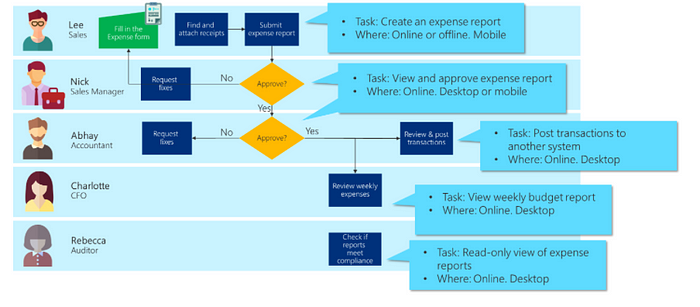
花點時間熟悉 Azure 的 Application Insight
如果對 Application Insight 比較陌生,快速幫大家科普一下,這是一個可以對多種語言生成的 App 做到全時監控的服務,可以看到的東西包括
- Number of users who viewed the app
- Number of sessions by the users for the app
- Number of events logged for the app
- Operating systems and browser version details of the users
- Region and location of the users
如果覺得費用太高,我過去都會建議客戶也可以超過一段時間,譬如三個月以上,的資料送到 blob,做冷、熱資料分開處理。
更多細節請參考這裡
區分宣告式和指令式開發
Power Fx,也就是 Power Apps 的 Canvas Apps 使用的語言,是一種宣告式開發語言。而一般開發者所使用的,譬如C、C#等等,則是指令式開發語言。
白話說明兩者的不同
- 指令式開發:著重在怎麼做到;比較複雜,但可以把每一個細節做好設定
- 宣告式開發:著重在結果; 學起來比較容易,因為讀起來比較像人類熟悉的語言,但客製空間比較少
舉一個例子,如果今天我們想要用指令式開發來做一杯珍珠奶茶,那麼指令看起來可能會像這樣:
{去廚房;拿杯子;冰塊:不加;泡茶;糖:加三匙;加鮮奶;混合原料;加珍珠;送進封膜機;}
而如果是用宣告式開發,程式看起來比較像:
{製作珍珠奶茶(廚房,{糖:加三匙})}
看起來是不是簡單很多?這麼做的缺點是,如果撰寫"製作珍珠奶茶"這個功能的開發者一開始沒有想到冰塊可以調整,那我們就不能調整了,除非開發者新增了冰塊調整的選項:
{製作珍珠奶茶(廚房,{糖:加三匙},{冰塊:不加})}
對於軟體工程師們來說,Power Fx 看上去可能很不靈活、並且沒有辦法提供客種客製化完成用戶需求。但對於 Citizen Developer,也就是 Power Apps 定位的目標受眾,來說,卻是可以更快上手並達到目的地的方式。
關於宣告式和指令式,更多細節請參考這裡。